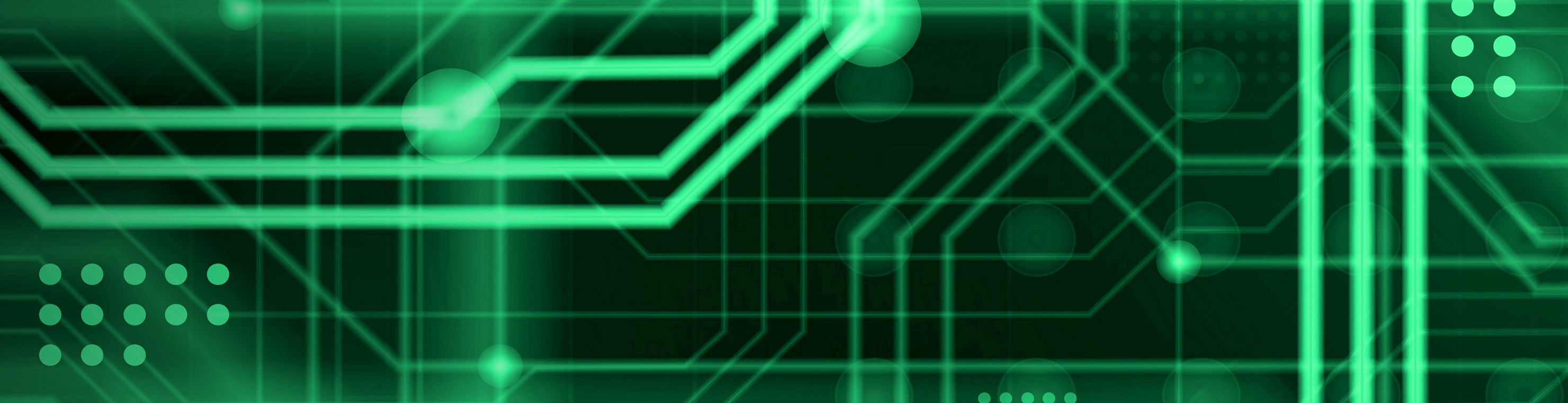Phishing (pronounced 'fishing') emails are fraudulent emails that appear to come from an online financial institution (such as First Tennessee, Regions, or credit card companies), auction sites (such as eBay), payment processors (such as PayPal), social networking sites (such as Facebook, MySpace, YouTube), and IT administrators (such as the OIT department at Jackson State).
Phishing emails could be quite convincing even using the mimicked organizations own images, logos, and fonts.
Phishing emails request that you update or confirm your account information by replying to the email or by going to a webpage. They often ask for username, password, date of birth, and account numbers.
Never reply to any email, or provide on a webpage linked within the email, with your username, password, date of birth, and account numbers.
Type the website's address directly in the address bar, or use a bookmark that you personally have created.
The OIT department at Jackson State will NEVER ask for your account information via email.
Messages With (Virus) Attachments
Some viruses spread through email by attaching the virus program to messages. For this reason, OIT blocks messages containing attachments with the following file extensions: exe, pif, scr, vbs, cmd, com.
Additionally, OIT quarantines messages containing attachments with these file extensions: ade, adp, bas, bat, chm, cpl, crt, dll, hlp, hta, inf, ins, isp, js, jse, lnk, mdb, mde, msc, msi, msp, mst, pcd, reg, sct, shb, shs, vb, vbe, wsc, wsf, wsh.
Any messages that are quarantined are sent to the systems administrator. If they are legitimate, the message will be forwarded to the intended recipient. The attachment may have to be provided separately.
Beyond this blocking and quarantining, the mail server at Jackson State also protects users by blocking access to certain attachments based on similar file extensions. If you receive an email from someone else at Jackson State and Outlook blocks your access, please contact OIT for assistance.